Features
NeoTextureEdit is still in development and some of the listed features may change or will be extended in future releases. If you have any suggestions or comments do not hesitate to discuss them in the Forum or using the sourceforge Feature Tracker.
Texture Generation and Editing

- Graph-Based UI with constant preview of all texture parts
- Several base Patterns: Improved Perlin Noise, Worley Cellular, Brick, Checker, ...
- Easy to use Gradient Editor to colorize your textures
- Several Filters to create and mix your textures: Blend, Normal Map, Emboss, Warp, ...
- Export of texture into an arbitrary resolution image
- Efficient caching system that allows responsive editing even in large graph networks.
Run-Time Texture Generation
Using the NeoTexture library (neotexture.jar) you can create the edited textures at runtime with a few simple function calls. You can find a short example of using the library here.
Batch export of generated textures
With the command line interface you can automatically export the textures. This allows to fit NeoTextureEdit transparently into your content production pipeline.
Real Time OpenGL Preview

NeoTextureEdit uses LWJGL OpenGL bindings to directly preview a generated texture with a build-in shader supporting:
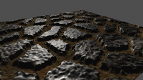
- Phong-Shading with a specular and a color map
- Object Space Normal Mapping
- Parallax Occlusion Mapping using a height map
Bitmaps as Patterns
When you don't need the small size and arbitray resolution of pure procedural textures you can also load classical bitmap images and use them as patterns. For example using warp or colorize you can stylize your photos.







Supported Platforms




NeoTextureEdit is written in Java and runs on all major platforms. It was successfully tested with OpenGL preview on Windows (XP, Vista, 7), Linux (32bit, 64bit) and MacOSX (Snow Leopard). In theory it should run on all platforms where Java 1.6 or higher is supported but the OpenGL preview might not be available.
Planned Features
NeoTextureEdit is still in active development. Some of the planned features for one of the upcomming releases are
- Loading and editing of user-generated GLSL shader for the preview